AEB usually provides one service pack per month and one feature pack per quarter (February/May/August/November) for each AEB application. These are installed promptly during the pre-announced Maintenance windows into the applications in AEB's data center. Deviations from this routine are possible, but must be agreed individually with AEB.
For on-premise installations, it is your responsibility as a customer to install the service packs/releases provided by AEB and keep them up to date. Only then, you can continue to make unrestricted use of the services and support according to the general terms and conditions for support.
To ensure that you are always informed about the deployment of new service packs if you operate your own on-premise engine, you should set up and enable email notifications.
Proceed as follows:
- Open the application as an administrator.
- Go to Administration – Background calls – Batches. Select the Server update batch type to find the batch that will download your service pack. It should be active, as shown here:
- On the Parameter sheet, you will find the Address field, where you can enter one or more e-mail addresses.
We recommend the use of a generic e-mail address, e.g. a distribution address in IT, so that you do not have to change this setting in the event of personnel changes.
Please also note the language setting for the e-mail.
- After confirming the change, click Save & close.
- Restart the batch scheduler.
- From now on, you will be notified by e-mail as soon as a service pack has been downloaded by your application and is ready for installation.
Video: Configuring and activating notifications about events in your AEB application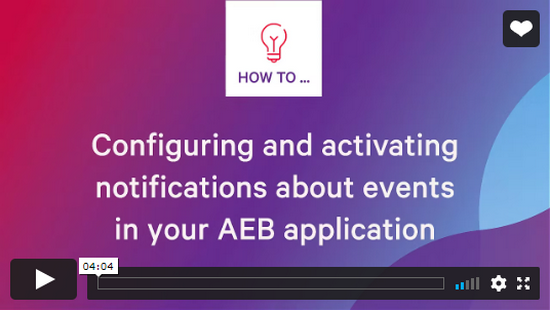
If you click the video, a request with your IP address will be transmitted to the provider. Dataprotection
As a customer of ASSIST4 applications as well as add-ons for SAP®, please contact AEB Support. They will enter your contact data in the corresponding e-mail distribution list. You will then receive an e-mail notification as soon as AEB makes available the monthly service pack.
See also the following related Help Center articles:
For information on how to install a service pack, see the AEB Engines – Installing Service Packs Installation & Configuration Guide. Log in to the AEB Download Center to view and download it.

Comments
Please sign in to leave a comment.